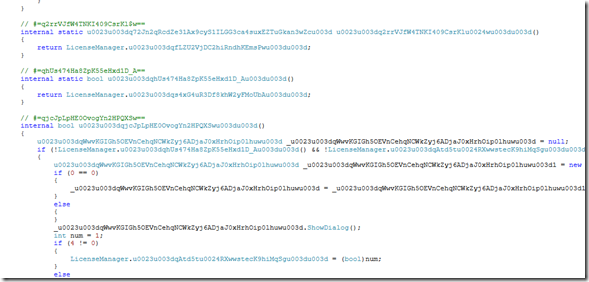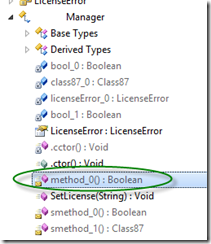Just give me the source code please….
Source code is really important for us. That’s why I love open source so much. Well. not only as a consumer of open source, but also a producer. ![]()
Reading people codes can give you a huge knowledge about best practice and change how you write the code. Especially if the writer is good developer.
Sometimes we need so badly to see the source code… But we can’t. This is a very painful experience. Maybe we find there’s a strange error in commercial library, or maybe we need to debug in production environment when we can’t debug with our beloved Visual Studio.
Absolutely we need that source code !
Previously I create a blog post about a decompiler. I use RedGate Reflector. But. it’s not free and my trial version has been over. ![]()
But, I found telerik is generous enough to create the exact same tools that satisfy all my needs. Thanks guys you are awesome. Just download and install it. Pretty straightforward process.
You may need to register but that’s okay. You have to give some to get some right ?
After installed, you’ve just need to type JustDecompile in search. What a nice feature from Windows 8 right ?
All you need to do is just drag the assembly
Voila, you can see the source code very clear
But, sometimes the result of decompilation is not readable. That’s because the library creator trying to make your life harder by obsfucating the library. No problem. JUstDecompile extensions came to rescue.
To install the plugin you’ve just need to go to the menu and find plugin manager
I suggest you download all of it. Reflexil also been ported from Reflector. What a good news !
You will see that all plugins installed right now
Now you will see that the menu is appear in your right click
Let’s say that you found an obsfucated assembly like this one.
could you decode it ? I doubt that. We need to deobsfucate that first.
You can do this by right click the assembly and choose Obsfucator search. It will find the algorithm used for obsfucate and reverse it. Very cool.
It will clean the file and create a new clean assembly. Of course it’s not perfect but we can read the code and tweak it if we need.
Now let’s say we want to patch some bugs and remove some line in the code. Can we do it ? YES We can. We use Reflexil to inject the code or IL.
Choose the method you want to patch.
And select reflexil from the main menu.
You can find an IL. Heck, you can also edit it. That’s depends on your choice, you can replace the IL or you can replace by code.
After you are done cracking, hacking, patching or whatever.. you can save the assembly that contains your patch.
That’s it all you need to know. Go and patch some assembly.
Cheers
-
November 21, 2014 at 5:30 pm.NET “must-have” development tools | Ngoding